Lifelight®
Instructions For Use
Date of Issue: 17/11/25
IFU Ref: REC-QMS-005
Revision: 9
If revised date of revision: 17/11/25
Change Control Number: CC-2025-002
Unique Device Identifier: 05060776720019
Name of device: Lifelight
Trademark: Lifelight
Manufacturer
XIM Ltd.
University of Southampton Science Park
2 Venture Road
Southampton
Hampshire
United Kingdom
SO16 7NP
(01)05060776720019
(11)251117
(21)LLF-002
(8012)6.0.0-1
Symbols on the device and documentation
The symbols and labels that appear in this manual and within the application have the following meanings:
| Symbol | Description |
|---|---|
Serial Number. |
|
Catalogue Number. |
|
Consult Instructions For Use. |
|
Indicates the item is a medical device. |
|
Date of manufacture. |
|
Name and address of the manufacturer. |
|
Caution. |
|
0123 |
Complies with Regulation (EU) 2017/745 of the European Parliament and of the Council of 5 April 2017 on Medical Devices. |
Name and address of the Authorised Representative in the European Union (EU) |
|
Name and address of the Authorised Representative in Switzerland |
|
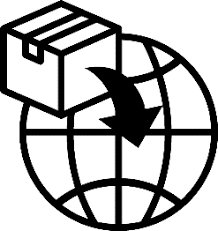 |
Name and address of the Importer for the specified country/region/jurisdiction |
Lifelight Intended Purpose / Indications For Use
Lifelight non-contact medical device software is intended for non-invasive measurement of blood pressure (mmHg) and pulse rate (bpm), in adult patients aged 18 and above, regardless of ethnicity or gender. The software is not intended for pregnant women, paediatric use, or persons with atrial fibrillation or low perfusion conditions like anaemia, jaundice, birthmarks, rosacea, psoriasis, acute acne and erythropoietic protoporphyria. Lifelight measures vital physiological parameters through a method called remote photoplethysmography (rPPG) which is a non-invasive means of detecting cardiovascular blood volume pulse (BVP) through small changes in reflected light from the skin surface. Lifelight works by using a mobile device camera to detect the minute colour changes in the skin of a patient’s face caused by heart beats.
Intended Patient Population:
Adult patients aged 18 and above, regardless of ethnicity or gender. This medical device software is not intended for pregnant women, paediatric use, or persons with atrial fibrillation or low perfusion conditions like anaemia, jaundice, birthmarks, rosacea, psoriasis, acute acne and erythropoietic protoporphyria.
Intended Environments of Use and Intended Users:
The most likely locations for use are hospitals, clinics, residential care, other healthcare environments and the patient’s home.
The Lifelight software is to be used either by healthcare providers, or by a patient who is under the instruction of a healthcare provider.
Lifelight is indicated for use with patients at rest, during no-motion, in a well-lit environment.
Contraindications, Adverse Effects, Useful Information, Important Notes on Use of Lifelight Software, Cautions, Warnings and Precautions:
Contraindications:
Lifelight has not been validated on pregnant women or on those with atrial fibrillation and so we advise that Lifelight is not used on these populations.
Lifelight is not recommended for persons with low perfusion conditions like anaemia, jaundice, birthmarks, rosacea, psoriasis, acute acne and erythropoietic protoporphyria.
Adverse Effects:
No adverse effects or reactions are known, expected or foreseeable with the use of Lifelight as the product is a medical device software.
Useful Information:
Please be aware that vital signs can fluctuate, since they respond to small changes in the body, and with the time of day. It is unusual for them to remain at exactly the same value all the time. If measuring vital signs regularly, e.g. blood pressure on different days, then ideally take measurements at the same time and under the same conditions.
If a measurement returns results that seems to be abnormal, but if the person does not feel unwell, do not panic, as this can happen. They need to relax and take a break for 5 minutes before measuring vital signs again. Low blood pressure (hypotension), high blood pressure (hypertension), the reasons for consistently fast (tachycardia) or consistently slow (bradycardia) heart rate; can only be diagnosed by a qualified healthcare professional. They are advised that if they have any concerns about the results, to contact their GP surgery or pharmacist.
Ideally, to get the most accurate values, a minimum of at least an hour after eating, smoking, caffeine, alcohol, or exercise, as these may affect the results. To keep relaxed and keep still during the measurement.
Important Notes on Use:
Lifelight is only intended for the purpose described in these instructions for use. The manufacturer is not liable for damage resulting from improper or careless use.
In circumstances where a strong pulse reading is not detected by the software, no vital sign measurements will be returned.
Cautions:
This software is intended for non-invasive measurement of blood pressure (mmHg) and pulse rate (bpm), in adult patients aged 18 and above, regardless of ethnicity or gender. It is not intended for treatment of any specific medical condition but to support diagnosis or treatment of such medical conditions where measurement of vital signs are required.
Warnings:
This software doesn’t have an alarm for exceeding any limits. Do not use in situations where alarms are required.
Precautions:
Lifelight has not been tested with people with the following conditions which may interfere with measurements. As such, we recommend using a different measurement tool for subjects with the following conditions:
- Subjects with persistent cardiac arrhythmias.
- Subjects with high concentrations of melanin.
- Subjects with facial tattoos.
- Subjects with facial plastic surgery.
- Subjects with botox injections.
- Subjects with facial scarring or skin flaps.
- Subjects with hypothermia.
- Subjects with hyperthermia.
- Subjects with migraine.
Important notes on measurement vs monitoring:
Lifelight is not intended for continuous monitoring of blood pressure or pulse rate. It is also not intended for environments of use where continuous monitoring of blood pressure or pulse rate is required. Lifelight is intended only for spot check measurement of blood pressure and pulse rate.
Terminology
- Measurement Signal Quality – is the quality of the data being measured by the device camera. It does not refer to the wifi or data connection.
- Operator – the person using Lifelight to measure someone else. E.g. a clinician measuring a patient.
- Subject – the person being measured. Either by themselves using the app or by another person called the operator in this document.
- Device – the smart phone or tablet running the Lifelight application.
- Medical device software – the Lifelight application running on the device connected to the remote algorithm that returns the results.
Warnings and Statements that can appear on the app
Warning and statements can appear within the app or in this document.
The app is safe for patients and clinicians when used in accordance with the instructions and the warning statements presented in these Instructions For Use.
Before using the app, you must familiarize yourself with all warnings to ensure good measurement signal quality and usable measurements.
In addition to reviewing the general warnings presented in the next section, you must also review the more specific instructions found in the Preparation and Set-up, Taking a Measurement and Maintenance sections.
- Failure to understand and observe any warning statement in this manual could lead to poor signal quality and no measurements returned or inaccurate results.
Low Measurement Quality
Low measurement quality, leading to no results returned at the end of the measurement, can occur with one or more of the following causes:
Lighting
- The subject (the person being measured) is poorly lit.
- The subject is strongly lit from behind or above and not adequately from in front.
- The background to the subject is very brightly lit.
- A mirror or reflective surface is in the background of the subject.
- There are strong shadows on the subject’s forehead and cheeks.
- The light changes during the measurement. Other than flickering lights, this could be caused by people or objects moving in the background.
Movement
- The device is moving too much during the measurement. If you can't hold the device still, avoid hand-holding the device and instead use a stand or steady the device against an object.
- The subject may be moving too much such as talking or looking around during the measurement. (Blinking and slight movements caused by breathing should not affect MSQ.)
- A subject with Tourette's syndrome may move during the measurement and so alternative measurement tools are recommended.
Other
- There is not an adequate wifi or data connection to upload the data.
- The subject does not have their forehead and cheeks visible.
- The device lens is not clean.
What Lifelight does and how it works
Lifelight is a software application that is a medical device. It is intended to be a simple way to estimate heart rate and blood pressure in 60 seconds or less. Through the device camera, the software measures changes in facial skin colour each time the heart beats. When the colour information is processed, the software provides measurements for heart rate and blood pressure.
Intended Benefits
Benefit 1. Lifelight measures pulse rate and blood pressure simultaneously.
Benefit 2. Lifelight provides pulse rate and blood pressure measurements in situations where contact-based methods are not possible or not desirable.
Benefit 3. Lifelight measures pulse rate and blood pressure without using a cuff or requiring any other device or instrument, including for calibration purposes.
Preparation and set up of Lifelight before taking a measurement.
Device preparation and minimum requirements.
- Lifelight is designed to work on a range of validated mobile devices. The list of validated devices can be found at https://lifelight.ai/validated-devices/ .
- Ensure the device’s operating system is up to date.
- No calibration is required.
- Make sure you are using the latest version of the Lifelight app.
- Ensure the device is adequately charged for your requirements.
- Ensure the device lenses are clean.
IT networks characteristics and IT security measures.
- Lifelight requires a stable connection to the internet to function.
- The minimum connection speed required is 0.128 mbps upload and 0.128 mbps download.
- For the software to run as intended, the connection to the Wi-Fi must be secure and protected from unauthorized access.
Keeping the device still.
- The device running Lifelight must be held as still as possible when taking a measurement.
- If the device is held in a stand resting on a surface, that surface should be free from movement or vibration.
- Ideal stands allow the device to be repositioned and angled to accommodate the different heights of subjects if used by an operator for multiple subjects.
Environment, lighting and special facilities.
- For optimum Lifelight results, the environment, room or space should be distraction-free and allow the subject’s face to be well illuminated.
- Ideal lighting conditions allow the subject’s face to be well lit without strong shadows. Multiple strong, diffuse light sources are ideal.
- Lifelight may function poorly if the subject’s face is lit from a single strong light source that creates strong shadows across the forehead and cheeks.
- Lifelight may function poorly if the subject is strongly backlit, and/or if the space the subject is in is strongly lit and the subject isn’t.
Subject – the person being measured.
- Lifelight is validated for subjects age 18 and above.
- Lifelight works by measuring skin colour from cheeks and forehead. Therefore these areas of the subject's face must be visible and well illuminated.
- Subjects should remove glasses, hats and headscarves if they obscure facial skin or create strong shadows.
- Subjects should arrange hair so that their facial skin is exposed and free from strong shadows.
- If it is safe to do so under clinical guidance, remove masks (such as oxygen masks) for the duration of the measurement.
- Some subjects are concerned that they are being videoed. Lifelight only uses the images taken with the camera to measure the numeric colour values of facial skin. It is only these numeric colour values that are used to calculate the vital signs. The images are discarded.
- Subjects should avoid food, caffeine, tobacco and alcohol for at least 1 hour before taking a measurement.
- Subjects should sit quietly for a few minutes before taking the measurement.
- Subjects should be relaxed with their back and feet supported and arms and legs uncrossed.
Taking a measurement
Ensure the preparation and set up steps described previously have been followed.
Enter your biometric information - sex, age and height
- Enter your age, height and sex then press submit
- For height, press cm/ft to change between metric and imperial units.
- Starting the reading won't be possible unless the biometric values are all completed.
- After you have entered your biometrics, you will be shown instructions on how to complete the Lifelight Measurement.
Taking a Measurement
- Centre your face in the screen and a white rectangle will appear.
- On screen guidance will help you position your face correctly as well as provide guidance on lighting and device motion
- When you are in the right position the Lifelight reading will start
- The reading will take 40 seconds. A countdown bar is displayed at the top of the screen to indicate how much time the reading has taken.
- Remain still for the duration of the reading.
- You can stop a reading at any time by pressing the cancel button at the bottom of the screen.
- Once the 40s is completed your reading results will be displayed
When to retake a measurement
You can retake a measurement if there is any reason to assume a poor measurement has occurred.
It is possible to cancel the measurement before the end and restart.
- Retake if the overall measurement quality is low. (When overall reading quality is low no results will be displayed.)
- Retake if the subject moves or talks during the measurement.
- Retake if the table or stand is knocked or moved during the measurement.
- Retake if the light is interrupted or changes, as might happen if something passes across or light source or lighting is turned on or off.
Measuring degree of accuracy
Heart rate
Measure heart rate with an accuracy and precision of 2.02 beats per minute rms error for a validated range of 52 – 111 BPM.
Systolic Blood Pressure
Measure systolic blood pressure with an accuracy and precision of mean error (sd) 3.42 (±14.96) mmHg for a validated range: 81 – 192 mmHg.
Diastolic Blood Pressure
Measure diastolic blood pressure with an accuracy and precision of mean error (sd) -0.67 (±12.15) mmHg for a validated range: 48 – 107 mmHg.
Validation
The data is based on the results from Lifelight Non-Invasive Blood Pressure and Heart Rate Clinical Validation Study (Lifelight Pivotal Clinical Investigation, Study 001).
Technical Description
Lifelight runs only on validated devices. The list of validated devices can be found at https://lifelight.ai/validated-devices/ .
During installation you will be asked to allow access to the device's camera. You must accept this request or Lifelight will not function.
Once installed, Lifelight is fully configured and needs no further setup or calibration.
Lifelight uses light reflected from the face to take a measurement. As such it should be used with the subject's face well lit. Temperature and humidity (in so far as they do not affect the lighting of the subject) will not interfere with the functioning of Lifelight.
Lifelight communicates with a secure server hosted by Amazon Web Services (AWS) in order to calculate the vital signs displayed. In order to function, the Lifelight app needs a good quality connection with the Internet via a strong WiFi signal. On launching and before a measurement is taken, Lifelight tests the strength of the connection and will not enable a measurement to be completed (and display a warning) if the connection is too weak. If the connection should fail, or be corrupted in any way then the reading will fail with a warning message.
Other than access to the Internet, Lifelight has no further network requirements. As a stand alone app, Lifelight does not connect with any other IT network or service.
Data is sent to the server securely over an encrypted channel, is stored securely on the AWS system, and contains no personally identifiable data (PID). The only data sent is age, height, sex and the average colour of the subject's face (measured 30 times a second).
Other
Maintenance / Frequency
Update software and device operating system when updates become available.
Serious Incident
Any serious incident that has occurred in relation to the device should be reported to the manufacturer and the competent authority of the Member State in which the user and/or subject is established.
Troubleshooting / Precautions if malfunction
| Situation | Mitigation |
|---|---|
The application freezes. |
Results will not be returned at the end of a measurement. Quit and restart the application or host device. |
Unable to use because no data connection or wi-fi signal. |
Find or wait for signal and restart. Or use alternative conventional methods. |
Camera not giving clear image due to dirt or condensation. |
Clean the lens. |
Decommissioning and disposal of the software.
The application can be deleted from the device using the standard method for deleting applications for the platform. In the circumstance that Lifelight is deleted, no information will be retained on the device.
Before using this product, the healthcare provider should study carefully the indications, intended purpose, recommendations, warnings and instructions, as well as the available product-specific information. Xim Ltd is not liable for problems arising from the use of the device outside of its indicated uses and similar matters outside the control of xim Ltd.
Information provided in this Instructions for Use is intended for healthcare providers, or by a patient who is under the instruction of a healthcare provider.
For any question or further information on this instructions for use, please make contact via www.lifelight.ai. If you require printed version of this IFU, please email info@lifelight.ai to request a copy.
XIM Ltd.
University of Southampton Science Park
2 Venture Road
Southampton
Hampshire
United Kingdom
SO16 7NP
Arazy Group (Ireland) Ltd
19 Baggot Street Lower,
Dublin 2
D02 X658
Ireland
ireland@arazygroup.com
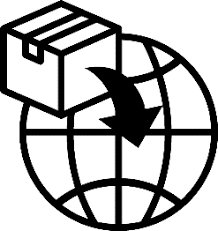
EU Importer
MedEnvoy Global B.V.
Prinses Margrietplantsoen 33 – Suite 123 2595 AM
The Hague
The Netherlands.
MedEnvoy Switzerland
Gotthardstrasse 28
6302 Zug
Switzerland
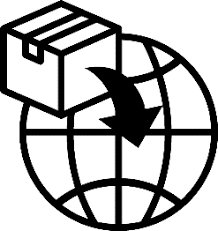
CH Importer
Sanitas
Sanitas Management AG,
Jägergasse 3,
8004
Zürich
Switzerland
0123